Bloggings
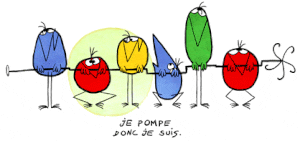
Static | Links | Git | Search | FR
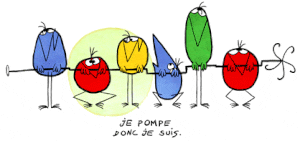
This minimalist blog uses simple html. No Javascript, grids, or fancy formats. It can be read in any browser, from Lynx to Firefox, and it won't track you or sell your soul. If anyone does read these ramblings, please drop me a line and I'll add your comment to the article.