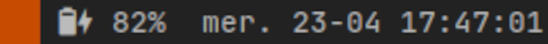
This is a modification of the default dwm-battery script
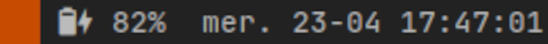
#!/bin/sh
# A dwm_bar function to read the battery level and status
# GNU GPLv3
dwm_battery () {
# Change BAT1 to whatever your battery is identified as. Typically BAT0 or BAT1
CHARGE=$(cat /sys/class/power_supply/BAT0/capacity)
STATUS=$(cat /sys/class/power_supply/BAT0/status)
#printf "%s" "$SEP1"
printf " %s"
if [ "$IDENTIFIER" = "unicode" ]; then
if [ "$STATUS" = "Charging" ]; then
if [ "${CHARGE}" -lt 10 ]; then ICON=""
elif [ "${CHARGE}" -lt 20 ]; then ICON=""
elif [ "${CHARGE}" -lt 30 ]; then ICON=""
elif [ "${CHARGE}" -lt 40 ]; then ICON=""
elif [ "${CHARGE}" -lt 50 ]; then ICON=""
elif [ "${CHARGE}" -lt 60 ]; then ICON=""
elif [ "${CHARGE}" -lt 70 ]; then ICON=""
elif [ "${CHARGE}" -lt 80 ]; then ICON=""
elif [ "${CHARGE}" -lt 90 ]; then ICON=""
elif [ "${CHARGE}" -lt 100 ]; then ICON=""
fi
else
if [ "${CHARGE}" -lt 10 ]; then ICON=""
elif [ "${CHARGE}" -lt 20 ]; then ICON=""
elif [ "${CHARGE}" -lt 30 ]; then ICON=""
elif [ "${CHARGE}" -lt 40 ]; then ICON=""
elif [ "${CHARGE}" -lt 50 ]; then ICON=""
elif [ "${CHARGE}" -lt 60 ]; then ICON=""
elif [ "${CHARGE}" -lt 70 ]; then ICON=""
elif [ "${CHARGE}" -lt 80 ]; then ICON=""
elif [ "${CHARGE}" -lt 90 ]; then ICON=""
elif [ "${CHARGE}" -lt 100 ]; then ICON=""
fi
fi
printf "%s %s%% " "$ICON" "$CHARGE"
else
printf "BAT %s%% %s" "$CHARGE" "$STATUS"
fi
#printf "%s\n" "$SEP2"
}
dwm_battery
§